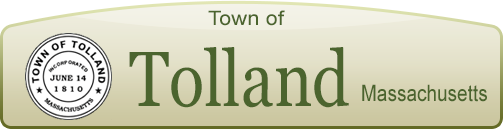Using Technology During Emergencies
Using Technology During a Hurricane - Emergency Management Tips
“Through technology, individuals, families, responders and organizations can successfully prepare for, adapt to and recover from disruptions brought about by emergencies and disasters like hurricanes,” states Massachusetts Emergency Management Agency Director Kurt Schwartz. “With effective planning it is possible to take advantage of technology before, during and after a crisis.”
- Keep your contacts updated across all channels including phone, email and social media. Consider creating a group list serve of your top contacts. Also, as part of your Family Communications Plan family contact sheet, keep a list of key contacts in case your phone is dead, damaged, or lost.
- Keep extra batteries for your cell phone in your Emergency Kit or purchase a solar-powered, crank charger, car charger or other backup charging device. Have a car phone charger for times you lose power.
- If running your car to charge your phone, make sure your car is in a well-ventilated location.
- Keep your cell phone dry. Water can damage your phone, so keep it safe from the elements by storing it in a waterproof bag or case.
- Program ‘In Case of Emergency’ (ICE) contacts into your cell phone so emergency personnel can contact those people during an emergency. Inform your ICE contacts that they are programmed into your phone and inform them of any medical issues or special needs you may have.
- Use your cell phone’s text messaging capability. Learn to send updates via text and internet from your mobile phone in case voice communications are down and unavailable. Text messages and the internet often have the ability to work in the event of phone service disruption. Data-based services like texts and emails are less likely to experience network congestion.
- Conserve your cell phone battery by reducing the brightness of your screen, placing your phone in ‘airplane mode’ and closing unnecessary apps.
- Have a car phone charger for times you lose power. When running your car (do not drain your car battery) make sure your car is in a well-ventilated location.
- Those with traditional landline phones should keep at least one cordless receiver which will work during a power loss.
- If evacuating, ‘call-forward' your home phone to your cell phone.
- Those without a cell phone should carry a prepaid phone card to use during a disaster.
- Purchase a NOAA Weather Radio with a battery backup and tone-alert feature.
- Have a battery-powered or hand-cranked radio to monitor the Media. Remember to listen to your car radio when your home has no power.
- Only use 9-1-1 for real emergencies. Call Mass 2-1-1 with any storm-related questions. Keep non-emergency calls to a minimum.
- Your Smart phone can receive a variety of Alerts and Warnings. Wireless Emergency Alert (WEA) text messages are automatically sent by the National Weather Service and MEMA to those within an impacted area.
- Download the free ping4alert! app to your Smartphone to receive important weather alerts and emergency messages from MEMA. Easy instructions are available here.
- To ensure friends and family that you are safe during or following an event, use Social Media (Twitter, Facebook, etc.) or services such as the [Link]American Red Cross’s Safe & Well program
- For Hurricane-related information from MEMA, click here to go to the agency website.
- Also, follow MEMA updates on Twitter; Facebook
- Immediately following a hurricane or any disaster, limit the use of mobile devices that can add to network congestion (streaming videos, downloading music or videos, playing video games, etc.)
- After the hurricane has passed, use camera phones to take, store and send photos or video clips of damaged property to your insurance company and keep for your records.